The catalog system allows cardholders to utilize a Profile feature to interact with other library accounts. Please note that while every patron account has a profile in the catalog, it is distinct from your account and is anonymized by a series of numbers unless changed. You can choose to update the anonymized username and make aspects of their booklists searchable for anyone using the catalog.
To do this, log in to your account and select the Profile tab at the top of the screen. Click on the Privacy setting along the left side of the screen and adjust the settings to your preference before clicking Save.
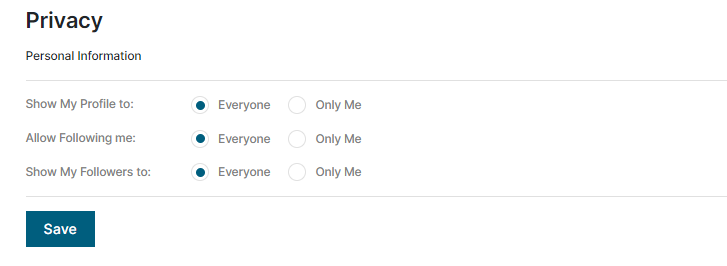
You can also Edit Profile from the same menu which allows you to update your profile username and associated image.