When your holds are ready to be picked up, your library will alert you through your preferred notification method.
To update your notification settings, log in to your account and click on the Preferences option on the left side of the screen. Select Notifications from the available options and change your selections before clicking Save at the bottom of the screen to confirm your changes.